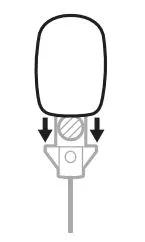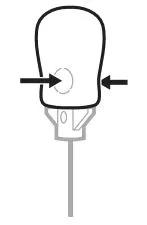Back to article
3348
Replacing the microphone windscreen on your headset
The windscreen pad that covers your microphone is replaceable since it is a wearable item that can wear down with time or certain conditions (i.e. temperature, improper storage, accidental damage, etc.). Find out how to attach a new windscreen to your microphone.
To remove and replace the microphone windscreen:
- Gently grasp the microphone base and peel the windscreen away from the microphone.
- Slide the windscreen off the microphone.
- Slide the new windscreen on the microphone. Make sure it fits completely over the microphone.
- Press the sides of the windscreen to secure into place.
Was this article helpful?
Thank you for your feedback!