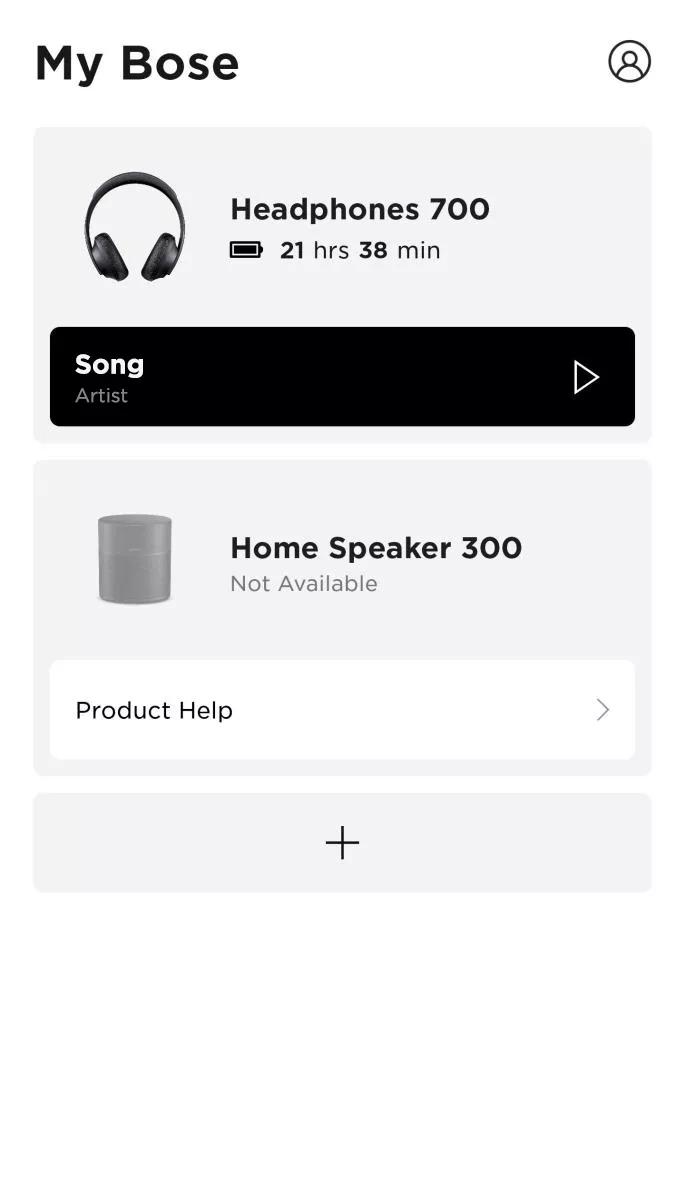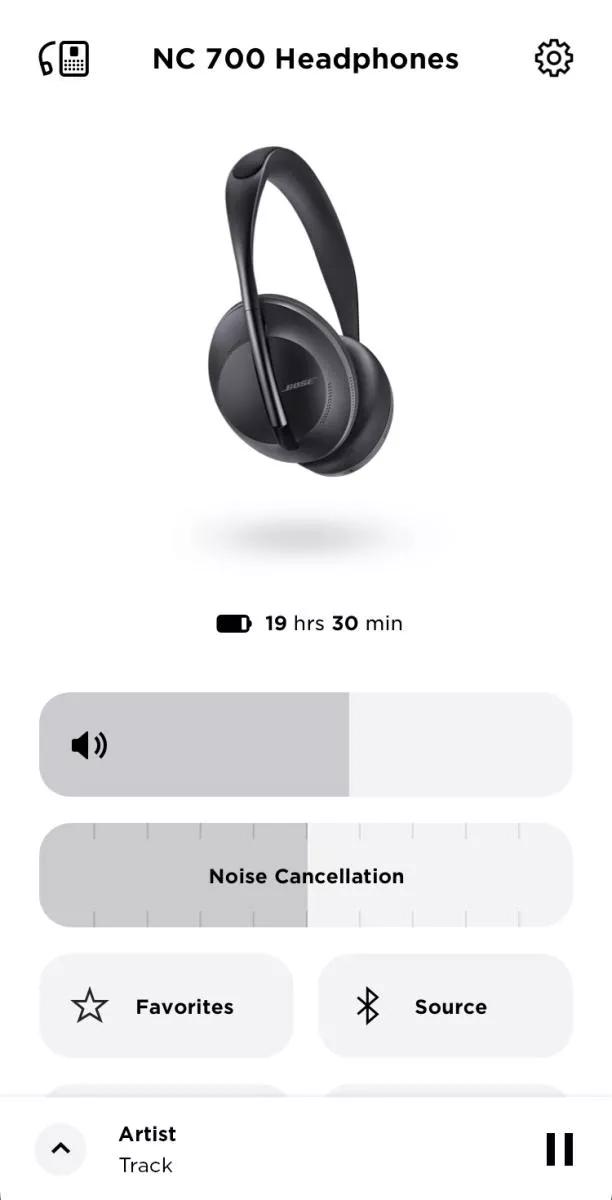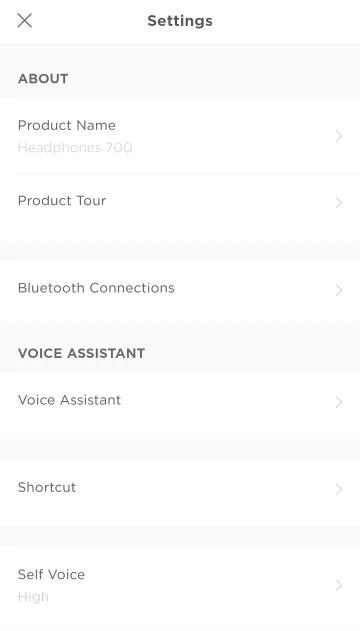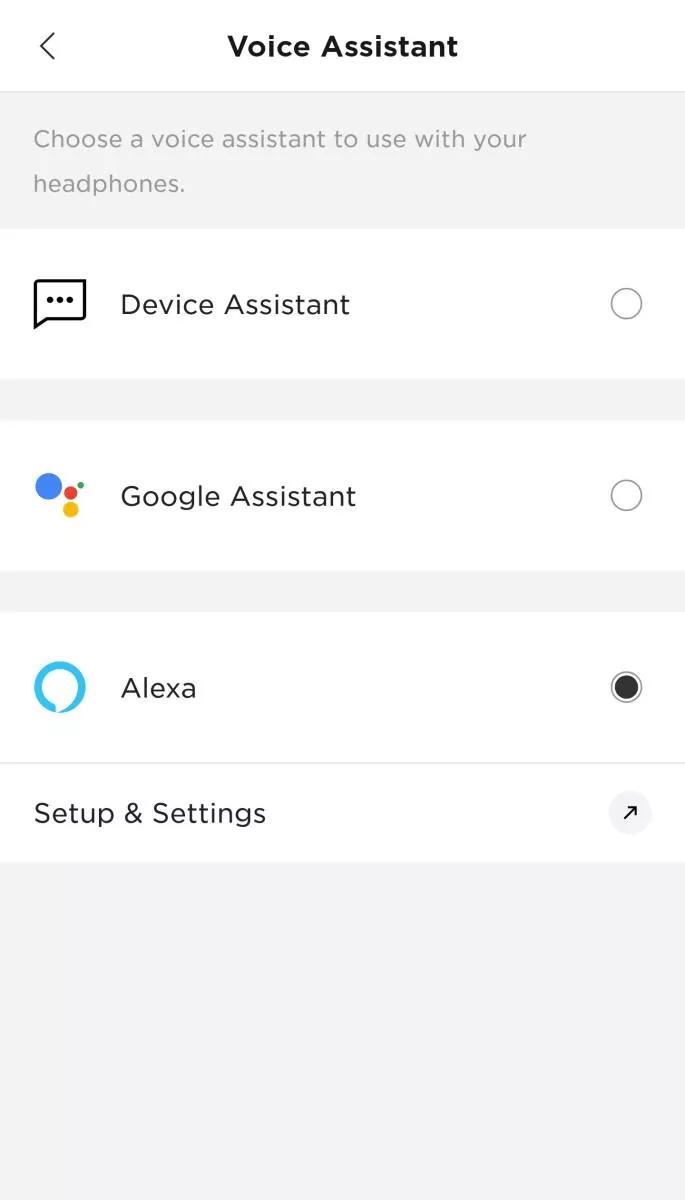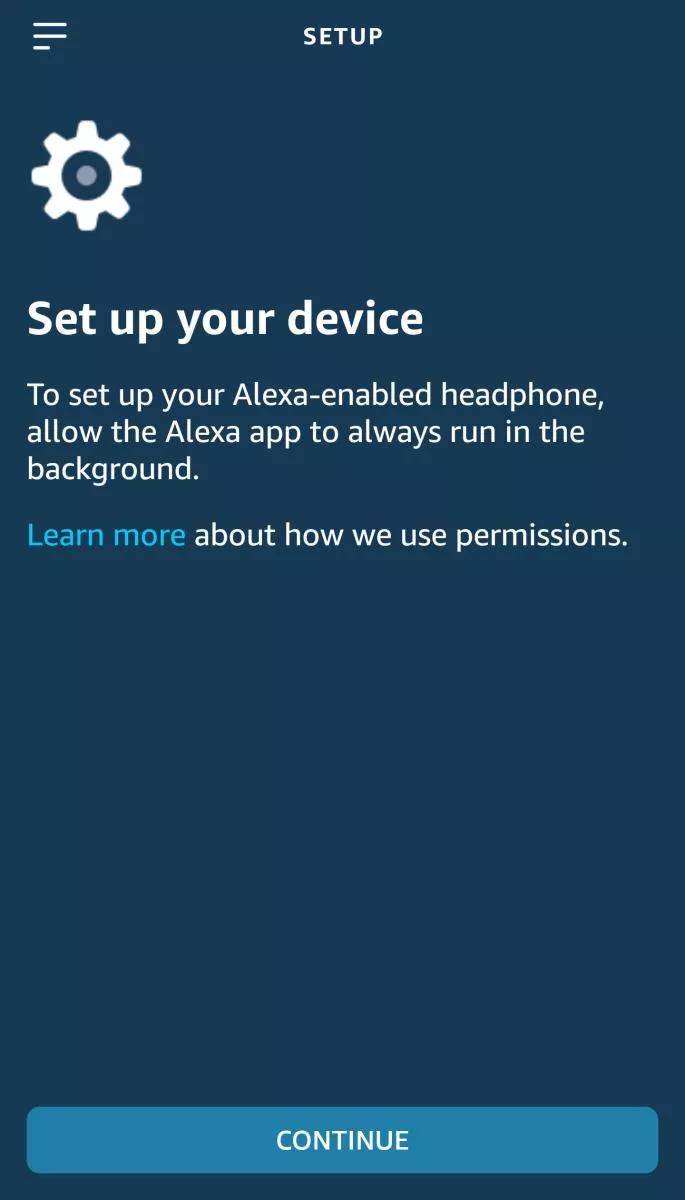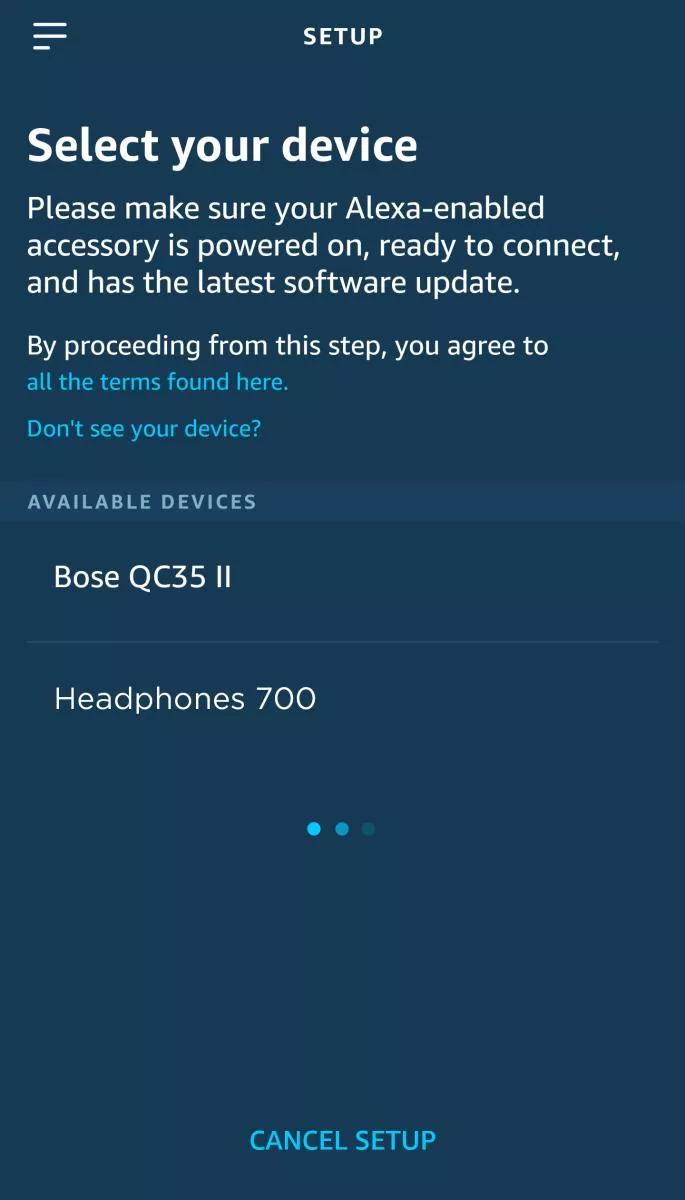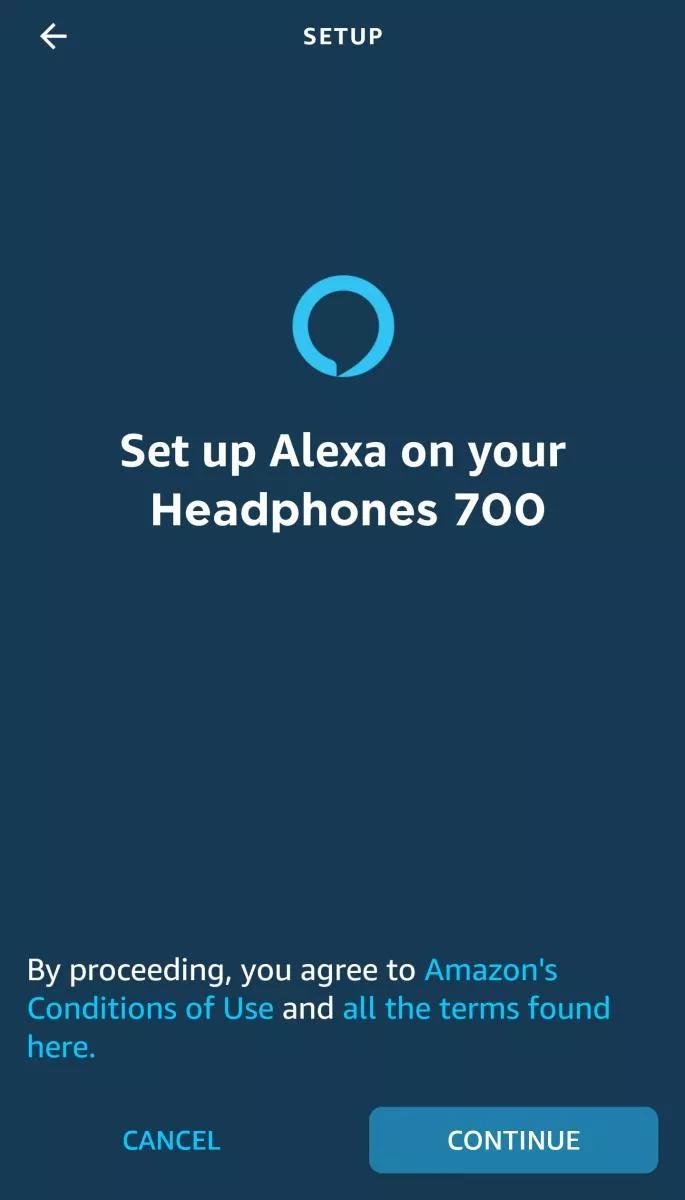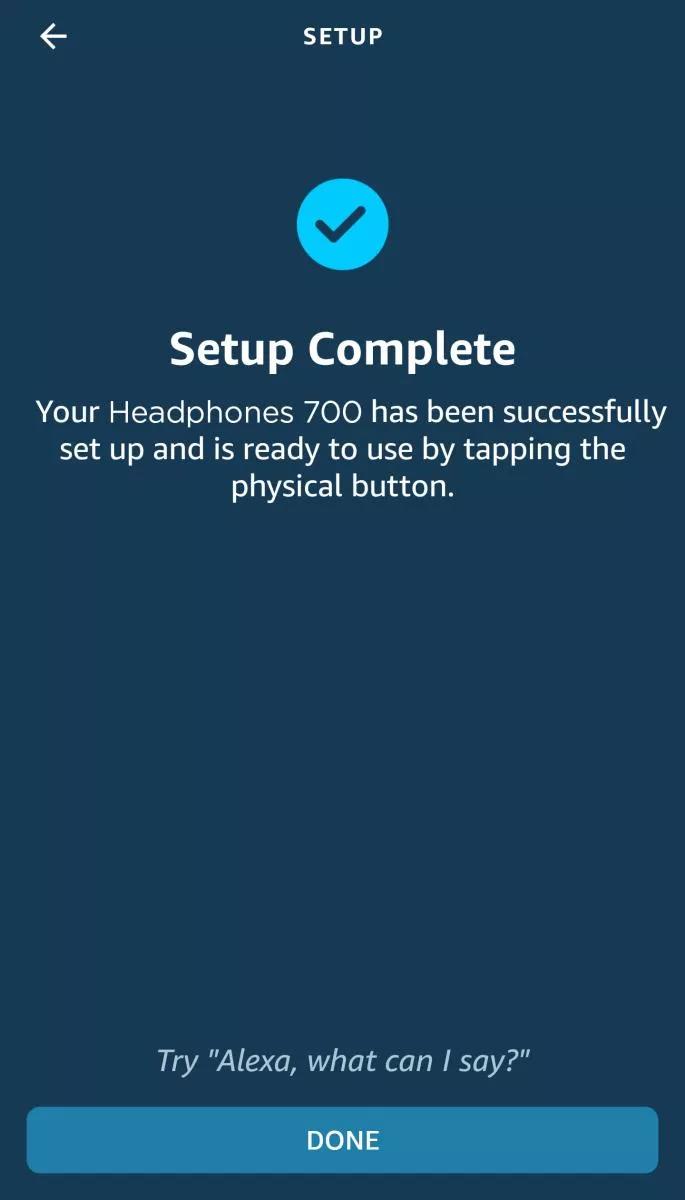Back to article
3348
Adding or removing the Amazon Alexa voice assistant
Setting up the Amazon Alexa voice assistant allows you to easily control your Bose product by speaking to it. Find out how to link your Amazon and Bose accounts to start using Alexa. Or, if needed, find out how to delete Alexa from your Bose account.
To set up Alexa with your headphones:
Before you begin
If the Amazon Alexa app is not installed on your device, install it from the App store or Google Play.Setting up Alexa
- Open the Bose app
and select (or connect) your headphones
- Tap Settings
- Tap Voice Assistant
- Tap Alexa
- Tap Setup & Settings to open the Alexa app to continue setup
Note: If the Alexa app is installed on your device, it should open automatically. If it does not, open the Alexa open and select Menu > Add Device
- In the Alexa app, tap Continue
- When prompted, tap Allow to let the app run in the background. (If you don't allow this, Alexa cannot be setup)
- Select your Bose product from the list of available devices
- Tap CONTINUE and wait while Alexa connects to your product, then tap Done.
Was this article helpful?
Thank you for your feedback!