Back to article
3348
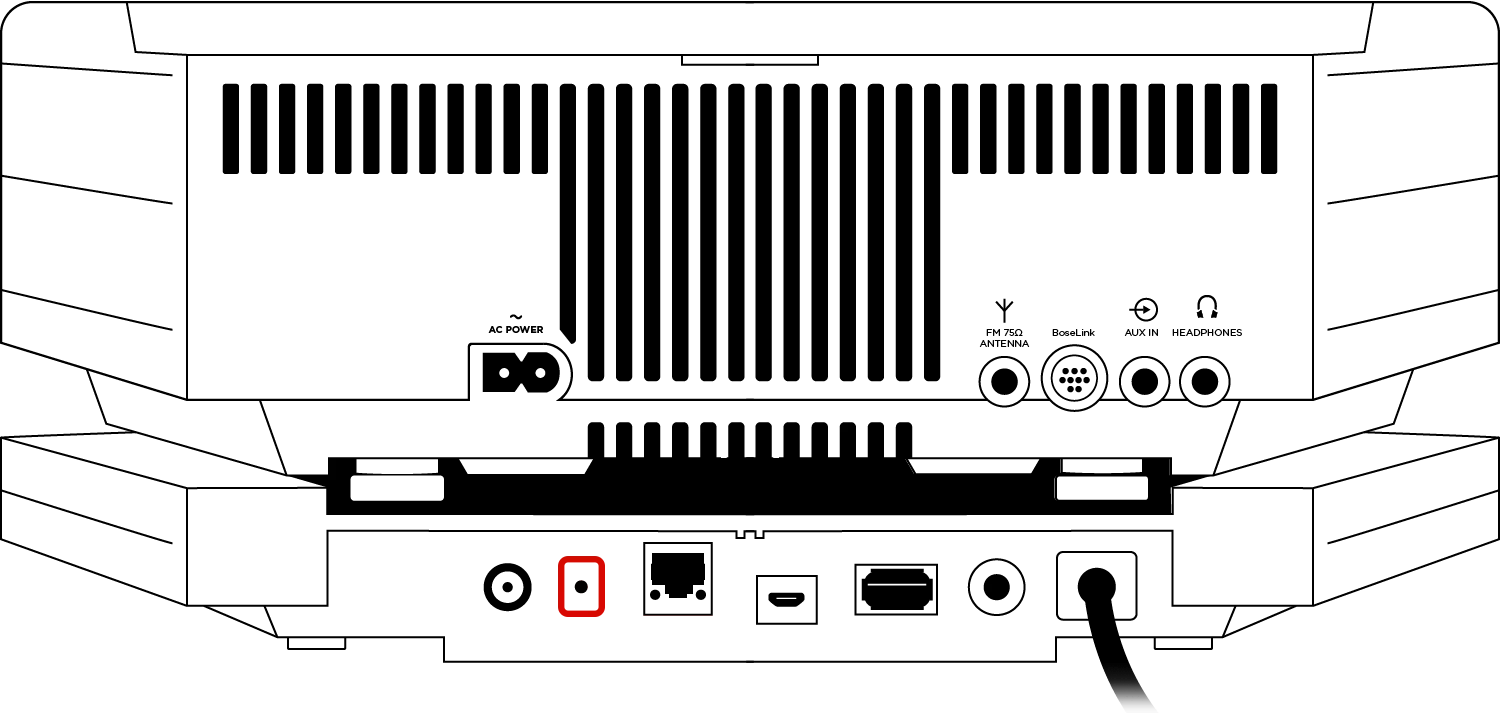
Understanding LED indicator status lights and information
Find out what the LED indicator light on your product tells you about the status of your product.
Wave SoundTouch music system IV LED status:
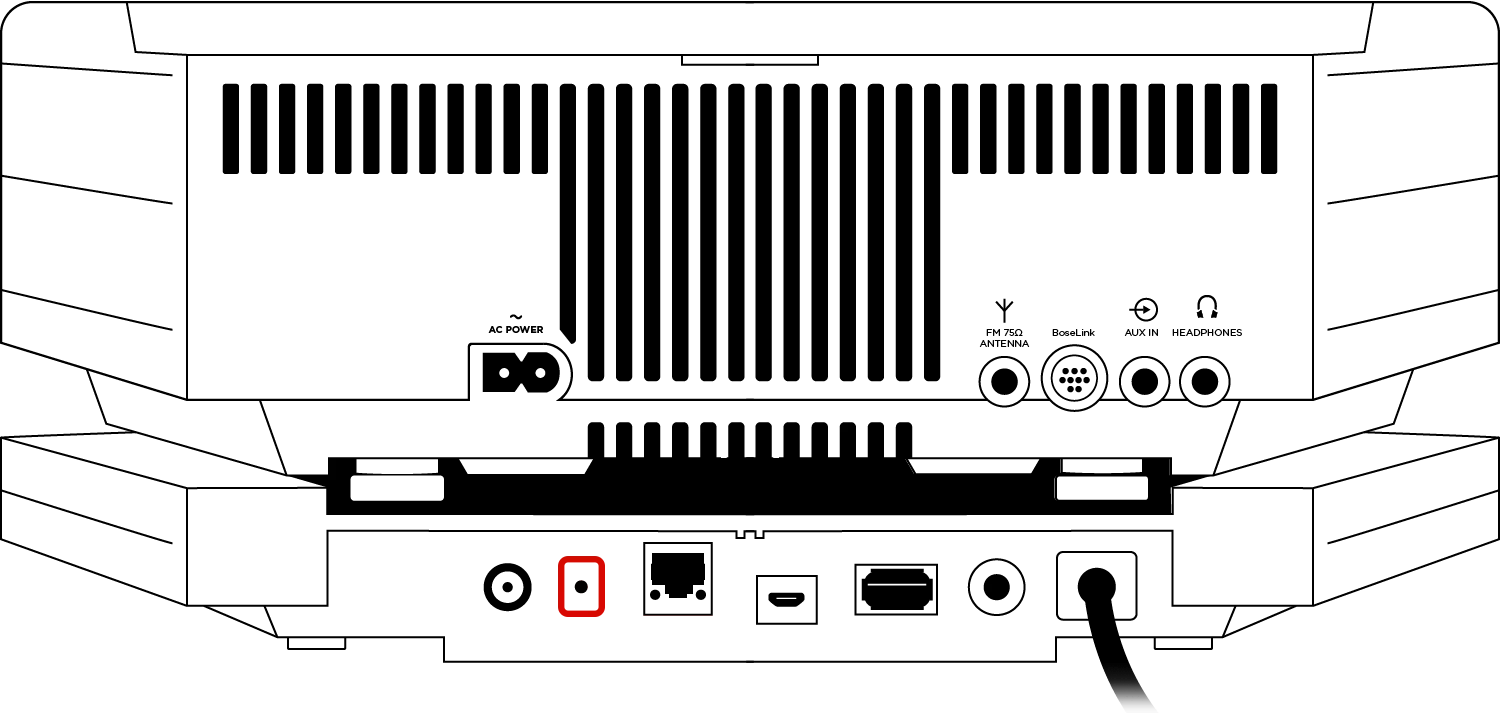
Wi-Fi indicator light
| Status | Information | |
|---|---|---|
 |
Off | No power, Wi-Fi function disabled or Ethernet jack is connected |
 |
White - Blinking fast | Connecting to Wi-Fi while system is powered on |
 |
White - Blinking fast, dim | Connecting to Wi-Fi while system is powered off |
 |
White - Blinking | Downloading firmware update |
 |
White - Solid | Connected to Wi-Fi while system is powered on |
 |
White - Solid, dim | Connected to Wi-Fi while system is powered off |
 |
White - Solid for 3 seconds, then double flash | Installing firmware update |
 |
Amber - Blinking | Disconnected from Wi-Fi while system is powered on |
 |
Amber - Blinking, dim | Disconnected from Wi-Fi while system is powered off |
 |
Amber - Blinking fast | Firmware error (contact Bose support) |
 |
Amber - Solid | System in setup mode (broadcasting "Bose SoundTouch Wi-Fi Network") |
Was this article helpful?
Thank you for your feedback!

