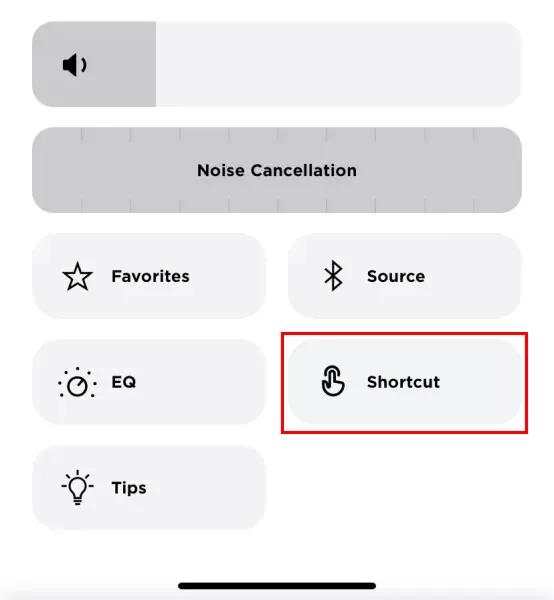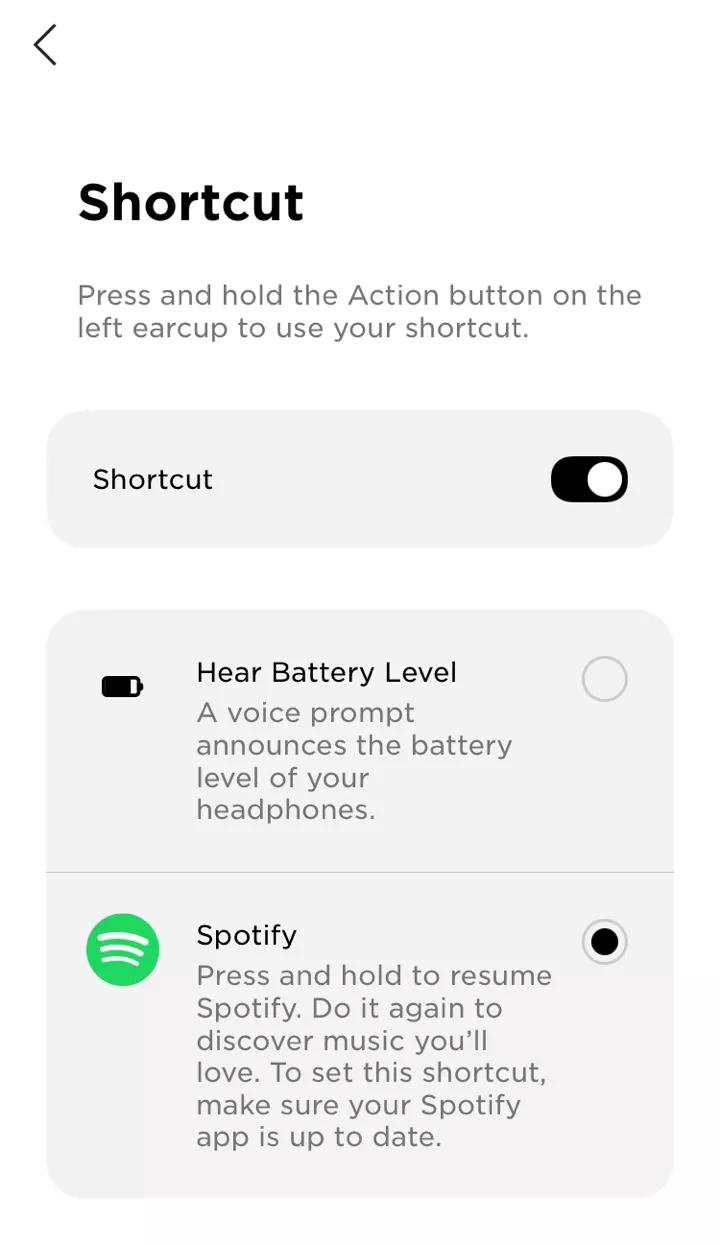Back to article
3348
You may experience a negative tone if:
Using Spotify Tap
Deepen your connection to the world around you with Spotify. Easily get the audio you want—and need—in an instant.
Using Spotify Tap
Requirements:
- To see the feature as a Shortcut option in the App, users must have the following:
- Headphones firmware 4.0.4
- Ensure you have the latest version of the app
- Must have the latest Spotify app installed (premium or free)
- Must be logged into the Spotify app
Using the one touch feature
- Press and hold the Action button on the left earcup to start Spotify
- Press and hold to skip to the next recommended playlist
You may experience a negative tone if:
- You do not have the latest Spotify app installed
- Your headphone are only connected to a non-phone device (iPad, laptop, watch, etc)
- You are not logged into the Spotify app
- You force close the app during a session (re-opening the app or power cycling the headset will turn the feature back on)
- Your phone is not connected to the headphones
Was this article helpful?
Thank you for your feedback!