Back to article
3332
Tap Control does not work
Go here for more information:
Toggle the Tap Control dip switch.
The Tap Control dip switch may be between positions. Toggle the Tap Control dip switch and try again.
This is normal during extreme levels of ambient noise.
Tap Control is disabled during extreme levels of ambient noise to ensure proper noise reduction performance and intercom communication quality. However, you can still set the noise cancellation level to LOW in both earcups using the Acoustic Noise Cancelling (ANC) switch.
Adjusting the noise cancelling
Acoustic Noise Cancelling reduces unwanted noise, providing a clearer, more life-like audio performance. You can choose your noise cancellation level based on your listening preferences and environment.
Note: When you receive a call, the headset remains at the current noise cancellation level.
The acoustic noise cancelling (ANC) switch sets the noise cancellation level.
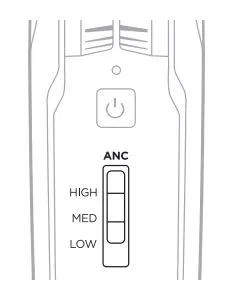
Note: When you receive a call, the headset remains at the current noise cancellation level.
The acoustic noise cancelling (ANC) switch sets the noise cancellation level.
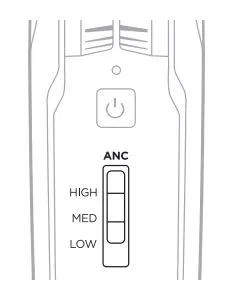
Position and function description
- HIGH - Maximum quiet and noise cancellation across the entire spectrum. Best signal-to-noise ratio for radio and intercom communications in loud aircraft
- MED - Consistent noise reduction across a wide range of frequencies. Best for clear and comfortable noise cancellation in typical jet aircraft
- LOW - Best for improved interpersonal communication outside of the intercom in quieter environments
Was this article helpful?
Thank you for your feedback!

