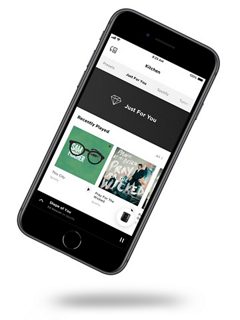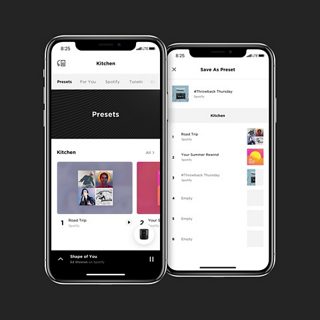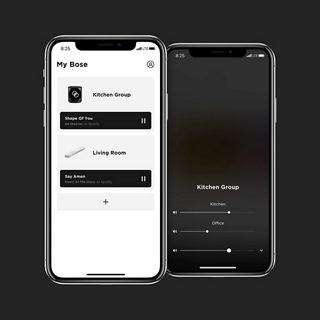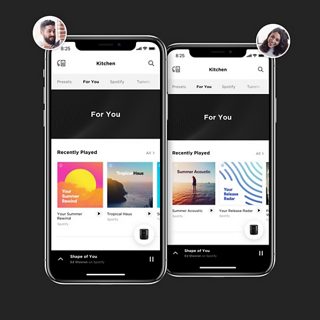Enjoy the music you love most—faster than ever. With the Bose Music app on your smartphone or tablet, you can easily access all your favourites on your Bose smart product. Browse popular music services like Spotify® and Amazon Music or listen to podcasts, music and more on Internet radio powered by TuneIn. Big household? No problem. You can personalise your experience with any Bose smart product connected via the Bose Music app.
From Internet radio to your most loved music services, there are so many great ways to enjoy music and content. And now all your favourites can be in one place thanks to the Bose Music app. With just one touch you can go from Spotify to podcast to preset—seamlessly. It’s so easy to use, the only hard part will be deciding what to listen to next.
The app makes it easy to set your favourite playlists or stations as presets. Then you can access them effortlessly from your app, the buttons on your speaker or your soundbar remote. Making a preset is simple. Just search for a song/album/artist. Play what you’d like from the results, then select an open preset and hit save.